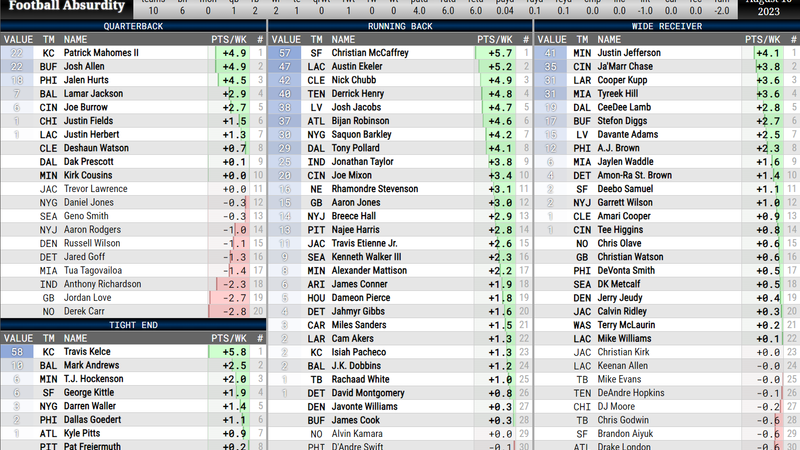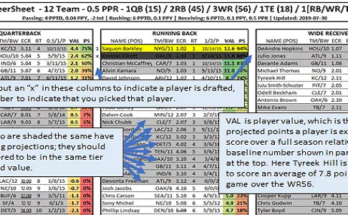Hello!
Beer is taking the year off to handle some real-life stuff. But we’ve been working hard with the Beersheets dev, and we have a replacement that does exactly the same thing:
https://footballabsurdity.com/draft-sheet-form/
Here’s how to use it:
- Input your league settings. Yardage points is entered as a decimal in the “Yard” field. For instance, if your league gives 1 point per passing yard, enter 0.04 in the “Passing Yard” field, because that’s how many points your league gives for 1 passing yard. If you give 1 point per 10 rushing/receiving yards, enter “0.1” in the rushing and receiving yards field.
- Click “generate sheet” at the bottom.
- You now have an interactive sheet. The “Value” column gives a player’s draftability. Higher value=more draftable. Draft the guys with the highest Value number.
- You can click on a player name to cross them out as they are selected during the draft.
We will also be doing a walkthrough Saturday, 8/12 on our Youtube Channel
If you’d like to buy our hard-working, underpaid dev a beer, there is a link at the bottom of your sheet. Just scroll down.
Be excellent to each other!